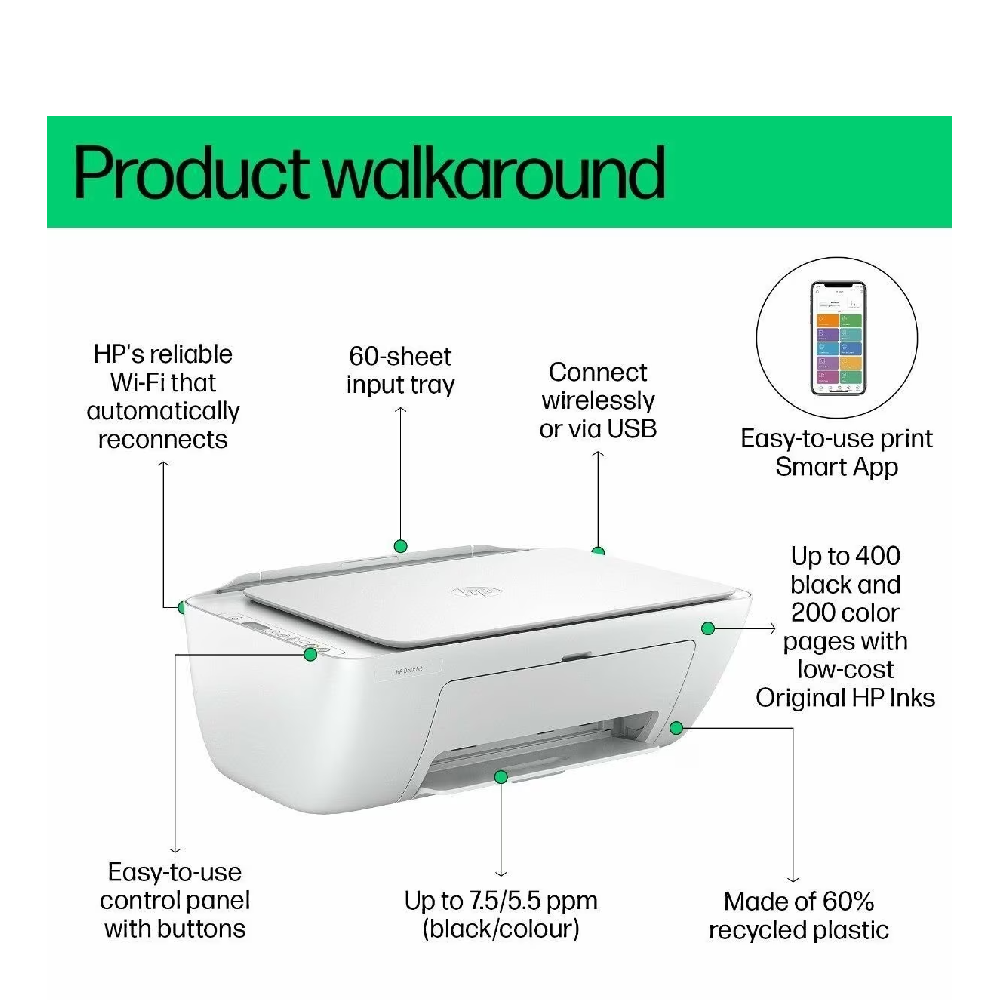The HP DeskJet 2875 All-in-One Printer is the perfect solution for all your daily printing, scanning, and copying needs. With advanced HP Thermal Inkj...
MoreThe HP DeskJet 2875 All-in-One Printer is the perfect solution for all your daily printing, scanning, and copying needs. With advanced HP Thermal Inkjet technology, you can count on high-quality prints every time. Its wireless capability and easy-to-use features allow you to work freely from anywhere in your home or office without the hassle of cables.
Features:
- Easy-to-Use: Convenient features to print, copy, and scan everyday documents with ease.
- Perfect for Home: A4 color inkjet All-in-One printer, ideal for home use.
- Multifunctional: Supports printing, copying, and scanning in one device.
- Dynamic Security: A security-enabled printer to keep your data safe.
- Efficient Print Speed: Print speed up to 7.5 ppm (black) and 5.5 ppm (color).
- Flexible Connectivity: Connect via Wi-Fi or USB for greater flexibility.
Specifications:
- Functions: Print, Copy, Scan
- Multitasking Supported: No
- Print Speed (Black, ISO, A4): Up to 7.5 pages per minute
- Print Speed (Color, ISO, A4): Up to 5.5 pages per minute
- First Page Out (Ready): Black: Within 13 seconds
- Monthly Duty Cycle (A4): Up to 1000 pages
- Recommended Monthly Page Volume: 50 to 100 pages
- Print Technology: HP Thermal Inkjet
- Printer Drivers Included: HP PCL 3 GUI
- Print Quality (Black, Best):
- Black: Up to 1200 × 1200 dpi
- Color: Up to 4800 × 1200 optimized dpi (when printing from a computer on selected HP photo papers with 1200 input dpi)
- Display: Icon LCD display
- Processor Speed: 1.0 GHz
- Number of Print Cartridges: 2 (1 black, 1 tri-color)
- Print Languages: HP PCL 3 GUI; HP PCLm (HP Apps/UPD); URF (AirPrint)
- Automatic Paper Sensor: No
- Wireless Capability: Yes, built-in Wi-Fi 802.11b/g/n (2.4 GHz single-band only)
- Standard Connectivity:
- 1 Wi-Fi 802.11b/g/n
- 1 Hi-Speed USB 2.0 (device)
- Minimum System Requirements:
- Windows 10, 11: 1 GHz processor (32-bit or 64-bit), 2 GB available hard disk space, Internet connection, Internet Explorer.
- macOS: Version 10.14 Mojave, 10.15 Catalina, 11 Big Sur, 12 Monterey, 13 Ventura; 2 GB HD; Internet connection required
- Compatible Operating Systems:
- Windows 11; Windows 10
- macOS 10.14 Mojave; 10.15 Catalina; 11 Big Sur; 12 Monterey; 13 Ventura; 14 Sonoma
- Chrome OS
- Mobile Printing Capability: HP app; AirPrint; Chrome OS
- Memory:
- Standard: 64 MB DDR1
- Maximum: 64 MB DDR1, 24 MB Flash
- Paper Handling (Standard Input): 60-sheet input tray
- Paper Handling (Standard Output): 25-sheet output tray
- Duplex Printing: Manual (driver support provided)
- Supported Media Sizes: A4; B5; A6; DL envelope
- Custom Media Sizes: 76 × 127 mm to 215 × 355 mm
- Media Types: Plain paper, photo paper, brochure paper, envelopes, and other specialty inkjet paper
- Recommended Media Weights: 75 g/m²
- Borderless Printing: No
- Scanner Type: Flatbed
- Scan File Format: JPEG, TIFF, PDF, BMP, PNG
- Optical Scan Resolution: Up to 1200 dpi
- Bit Depth: 24-bit
- Maximum Scan Size: 216 × 297 mm
- Automatic Document Feeder Capacity: No
- Digital Sending Standard Features: No
- Scan Input Modes: Front-panel Copy buttons, HP Smart software
- Copy Resolution (Black Text): Up to 300 × 300 dpi
- Copy Resolution (Color Text and Graphics): Up to 300 × 300 dpi
- Maximum Copies: Up to 9 copies
- Faxing: No
- Power:
- Input Voltage: 100 to 240 VAC (+/- 10%), 50/60 Hz (+/- 3 Hz), 350 mA
- Power Consumption:
- Ready: 2.8 W
- Sleep: 1.53 W
- Auto-off: 0.3 W
- Off: 0.3 W
- Sustainable Impact Specifications: 60% post-consumer recycled plastic
- Operating Temperature Range: 5 to 40°C
- Recommended Operating Humidity Range: 20 to 80% RH (non-condensing)
- Minimum Dimensions (W x D x H): 425 × 304 × 154 mm
- Maximum Dimensions (W x D x H): 425 × 546 × 250 mm (when output extension is fully out)
- Package Dimensions (W x D x H): 475 × 191 × 354 mm
- Printer Weight: 7.55 lb (3.42 kg)
- Package Weight: 4.48 kg
- Quantity Per Pallet: 72
- Count of Layers in Pallet: 6
- Software Included: HP Printer Software, available online
Make the HP DeskJet 2875 All-in-One Printer your daily partner in efficiently completing your office tasks. Don’t miss out on a multifunction printer that meets all your needs and helps you maintain peak productivity. Get yours now and enjoy unmatched performance!